The Garmin Varia RTL510 is equally as striking as it is technologically advanced. On its maiden voyage I had more than a couple of my friends on our group ride ask me about it. I've chosen to conclude that this is because of the sheer brightness of this light more than any other factor. The fact they were asking me about it was even more of a testament to its bling-appeal because I choose to do The Beer Ride route, one deemed "too dangerous" for group rides. A perfect proving ground for my 21 st century connected bike.



Price as Tested: $200
Whats in the Box:
- The Tail light unit itself
- Quarter turn clampSmall diameter seat post rubber insertLarge diameter seat post rubber insertSmall diameter O-ring strapLarge diameter O-ring strap
- Charger and wall block

Brightness:
This is a topic that must be stated first and cannot be understated.
This light is bright as hell.
Garmin claims it's beam can be seen from up to a mile away, and while that's probably not true, it's not far off. Its beam is blinding when looking directly into it, yet manages to not annoy riders behind you. In the context of a marketplace that charges $50 to $200 for a bright, quality tail light this slots in perfectly. Here's the catch, you guessed it, this one has RADAR Garmin could have left it at that, and included the light as an afterthought, but the utter brightness of this beacon suggests otherwise.






Operation:
The Varia radar system is a true game changer. Surely, we will argue for days and days as to if itactually makes you any safer, but that is not the position I am depicting. Despite the outcome of these arguments (absolutely nothing) the Varia does increase your awareness. An easy comparison to make is that the Varia is like a motor vehicle's backup camera. Yes, we have mirrors and a neck that can spin around and look, but why refuse the aid of a sophisticated machine? (in the case of the backup cam you now can't according to the US federal government) Awareness, like safety is a never ending uphill battle. It is not a binary, black and white, "ok I'm certainly safe", issue that our brains try to make it.


When a car is approaching the sides of the screen will either go orange for a vehicle traveling at moderate speed, or red for a vehicle traveling at a high speed. The definition of moderate or high speed appears to be relative to the speed that you are traveling. I have not had the chance to do extensive testing to figure out where the threshold of high speed, but I feel that this should become evident as I spend more time with the Varia mounted up.
The position of the dots represents how far away the vehicle is from you. Vehicles first show up on your screen (you are prompted with an audio cue as well) at around 140 meters. During my initial test ride, when one would show up I would immediately spin around to observe how far the car was. I am not going to sit here and tell you I can distinguish how far a moving vehicle is behind me, on my bicycle, also moving, at a different speed. In all cases the car was much farther away than I had anticipated it would be to first pick up and display on screen.
As you can see from the pictures above and below, the dots representing cars have a tolerance that is higher than one might expect. The dot on the screen is nearly as close as it possibly can be while the red Honda Ridgeline is a good 20 to 30 feet away. The radar's beam is 40 degrees to account for curves and corners.


The side that the dots show up on is configurable, and actually comes with it in the right position. I've changed this to left to better simulate the position of the cars on my display. Multiple cars will show up as multiple dots up to eight, and I really hope there is no need for more than that.

Configuration:
Below are all the configuration options available on the Garmin Edge 520. I specify the model of my unit because I tend to RTFM (read the fucking manual), have done some digging, and found that on the Edge 1000 (or possibly different Varia lights) there exists a motion activated option, that turns the light on and off based on weather or not your Edge device is moving. This option could be useful for, oh say, a mid ride beer or three. This option is not available on my particular setup, but there are plenty of great options here that I will highlight. (pun intended)

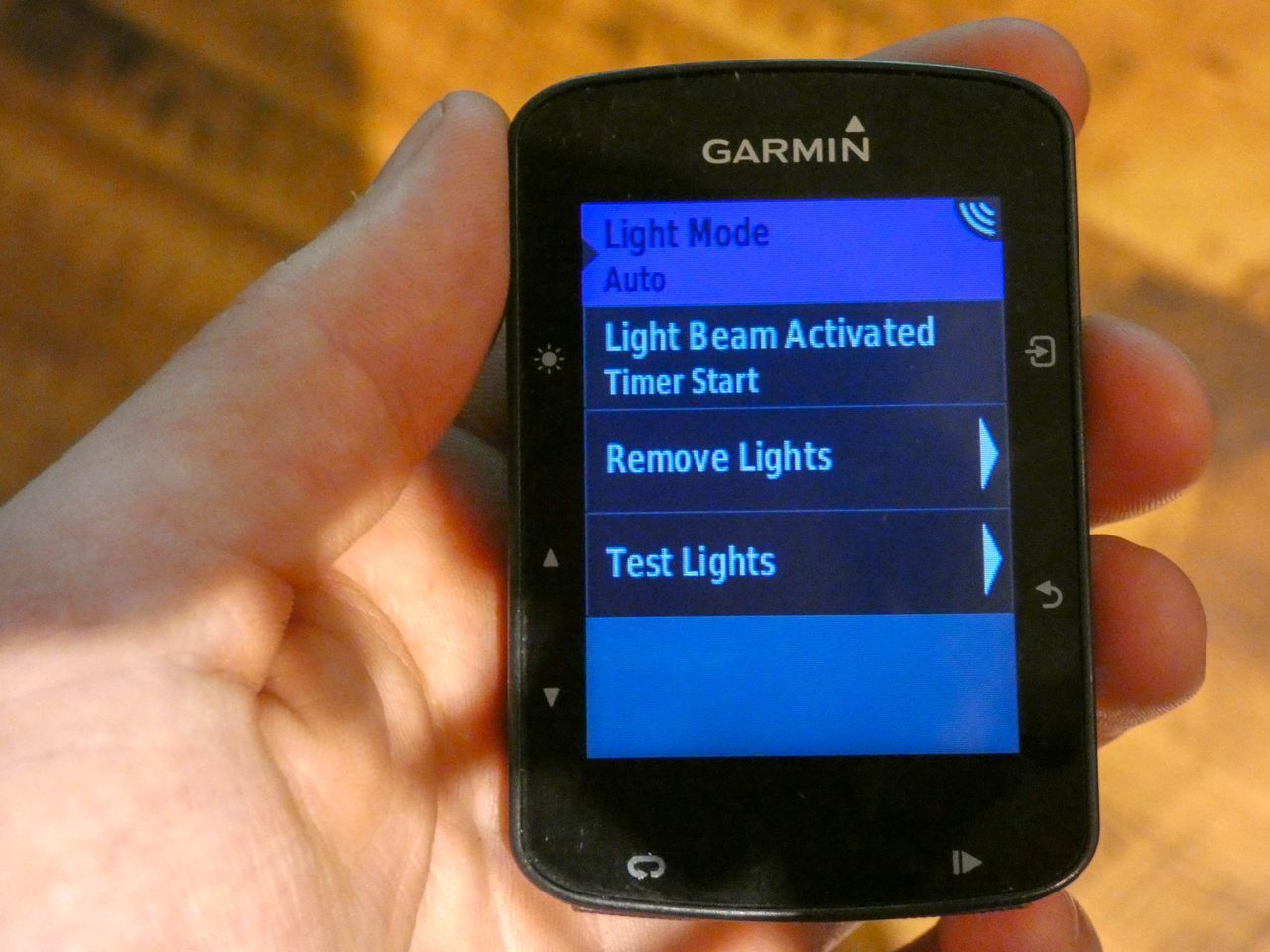
Here we have the light mode in auto, which is what I leave it in. Garmin really went the extra mile on this light by altering the light's intensity, not only by the time of day, but also including an ambient light sensor to further get you to an optimal lumen level. The ambient light sensor really ties the package together with theTrail mode. Any mountain biker who has tried to find sunglass lenses that work in a range of light levels from wide open, to lush foliage will see where I'm going with this. (and where I'm going on the trail) I would not have though I'd be using a radar tail light on my mountain bike, but here we all are. We are fortunate in Roanoke, VA to have trails that we can ride to from downtown, so this light complements the road sections, and then manages to conserve its battery, automatically on the singletrack.
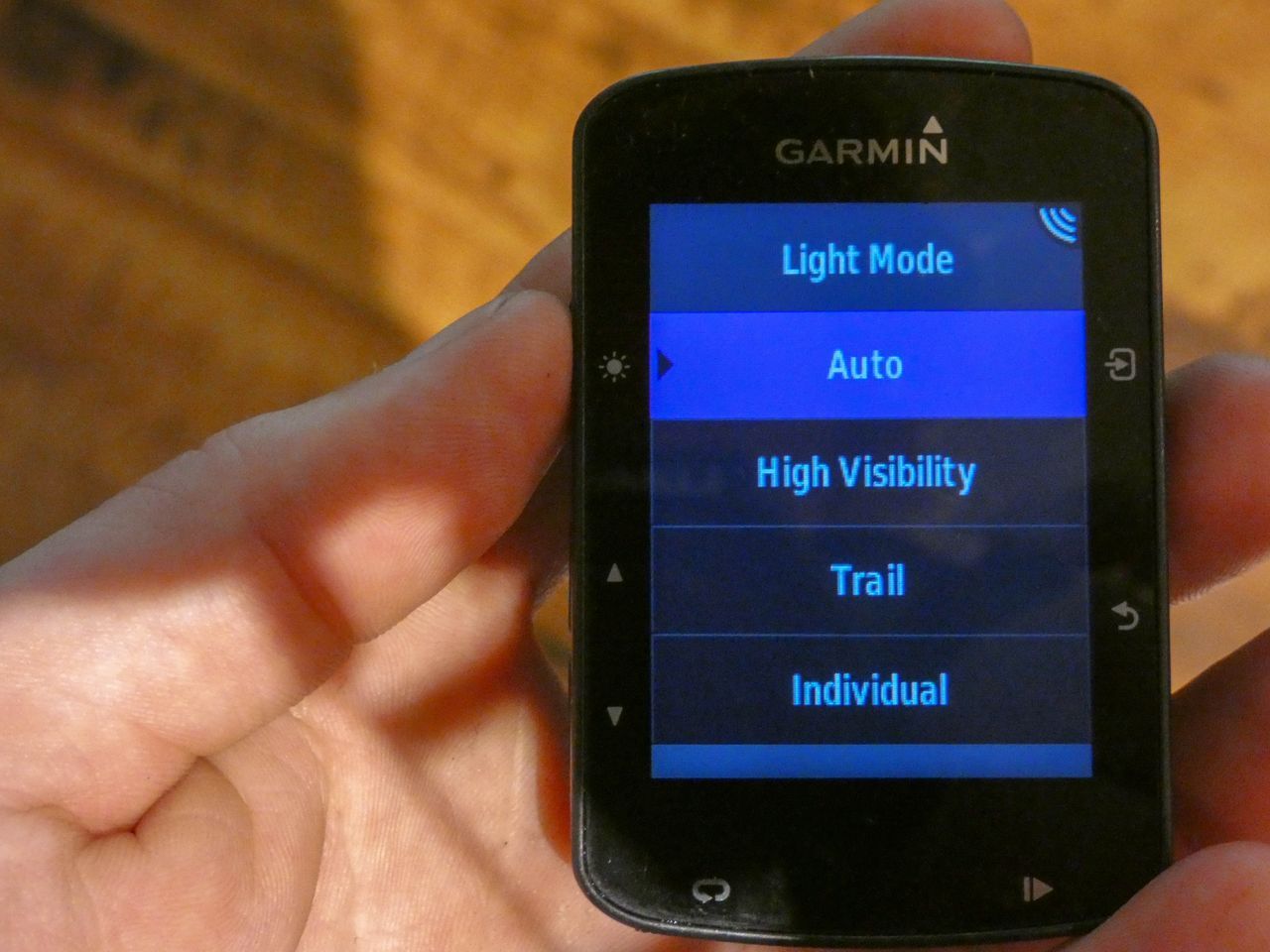
High visibility mode is exactly what it sounds like. Remember these are the global settings across the entire light network, so Individual just means that each light can have a different mode. Say you are using a Garmin front light and don't want it to dim or shut off. You'd put your light network in individual and then switch your front light's mode to High Visibility, and do whatever you want with the other light's modes.
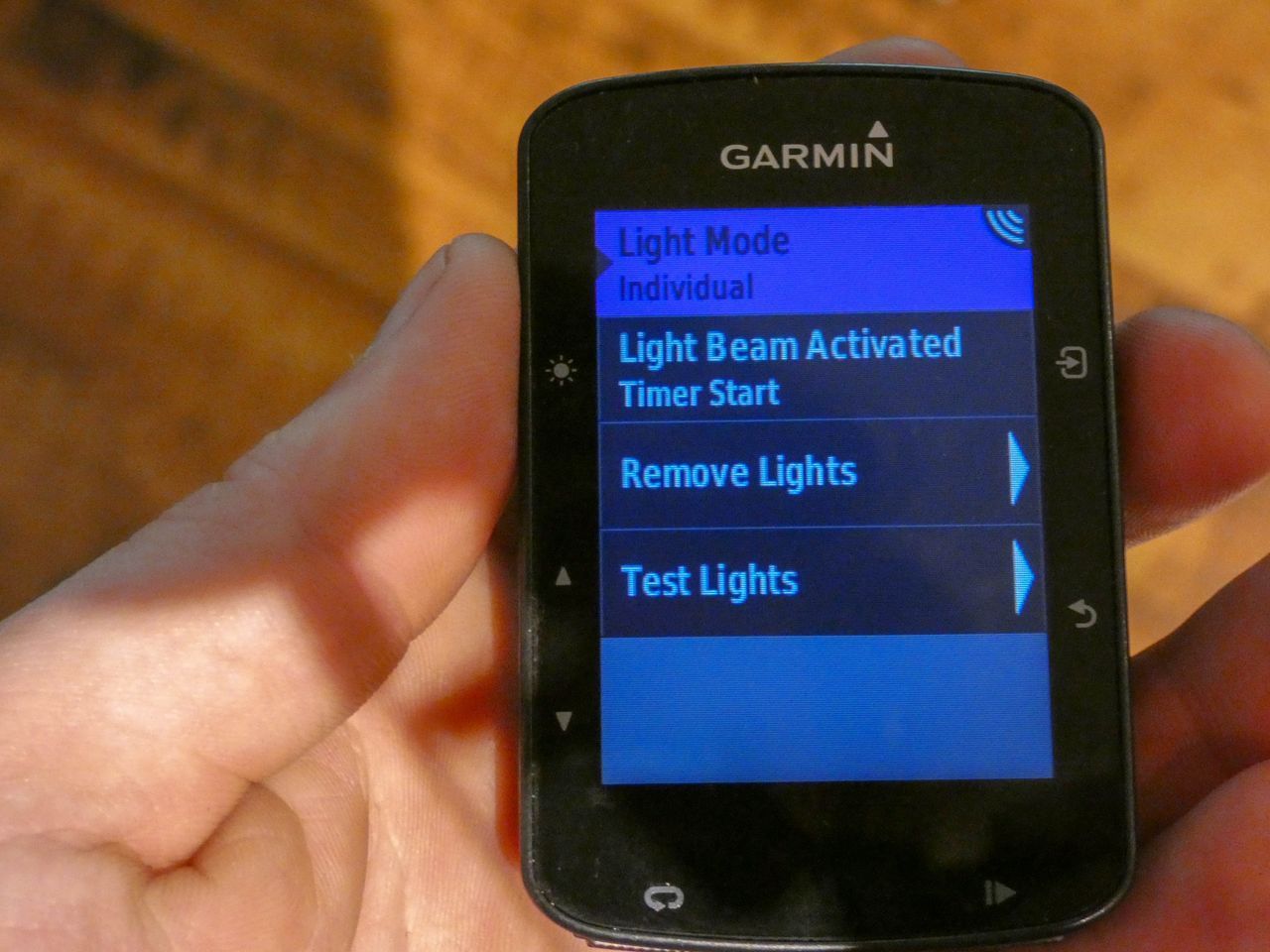


Next we have the action that triggers the light to turn on. You will notice that I have it in Timer Start rather tha Device Power On. The reason for this is Garmin's painful power management of their Edge devices. I won't go into detail here, because Edge users likely know what I'm talking about. Go complain in this reddit thread I started about it and maybe Garmin will take it into account with their next update.
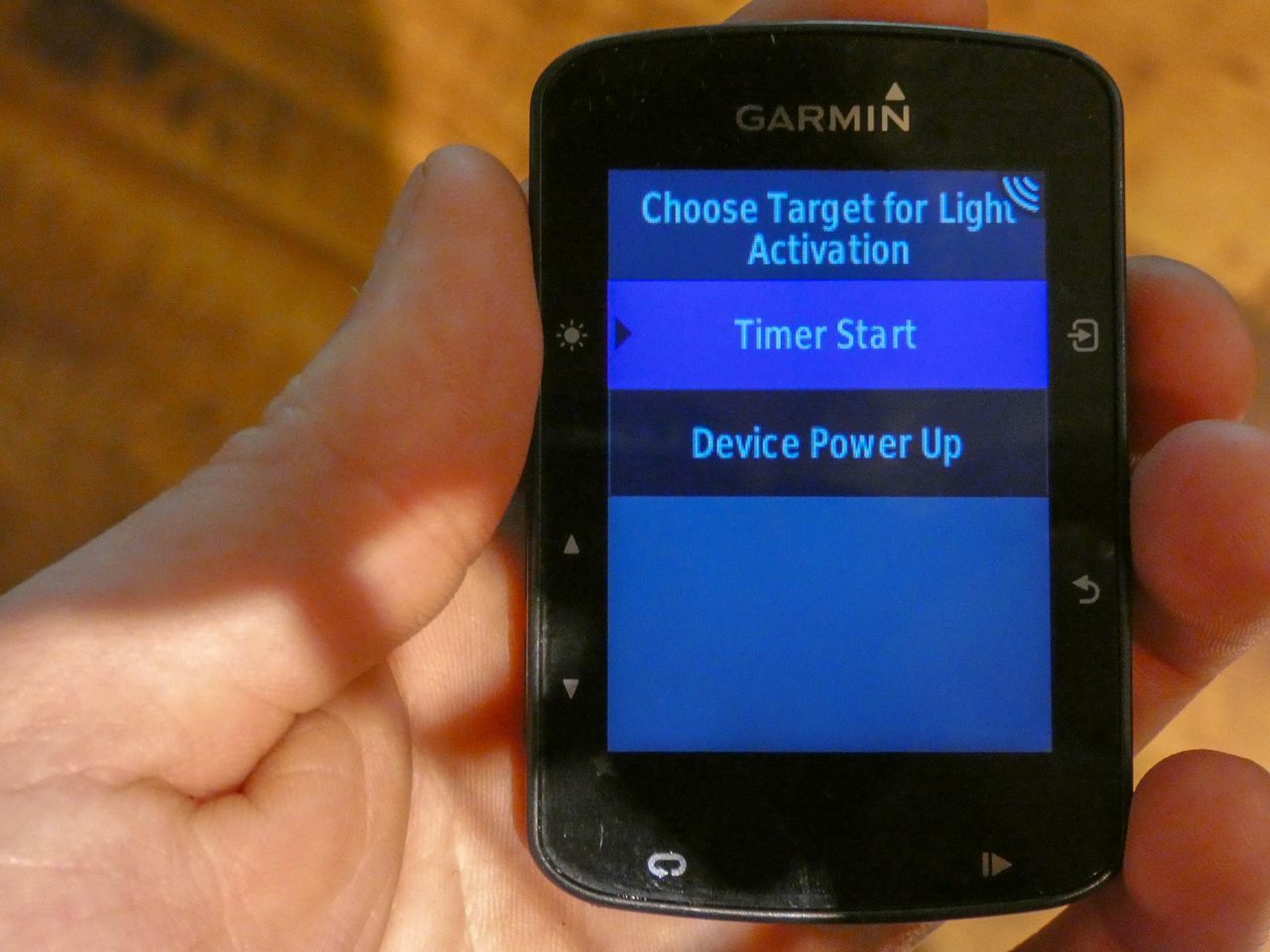
The thing to know with both of these auto on modes, is that when you have either stopped your timer or turned your Edge off the light merely goes into standby mode and doesn't fully turn off. The blue led will continue to periodically flash, indicating it is on and ready for a connection. I call this out for two reasons. First, this tail lights battery is much lower than your average, hey it does a lot of stuff and is truly a smart device. With all that intelligence comes a price, and you're paying in power, so managing its power just like you would a head light or your Edge comes into play. Quick, aside the battery life is quite good. Garmin says up to 15 hours on a full charge. Sadly, much like their Edge devices, the charging port is located in the perfect spot (the back) to foul your bike where you have mounted it, so charging it while riding using a battery pack is difficult.
The second reason I call out the blue led flashing, is that I would rather not a light on the back of my truck flashing blue on my way home from a ride. Red maybe, blue no, your call.

Finally we have the radar alert settings. While not extensive, they are useful, but I bet most that use the Varia will keep everything on. Again, its about awareness, and I can't envision much of a situation where less than the maximum available would suffice.
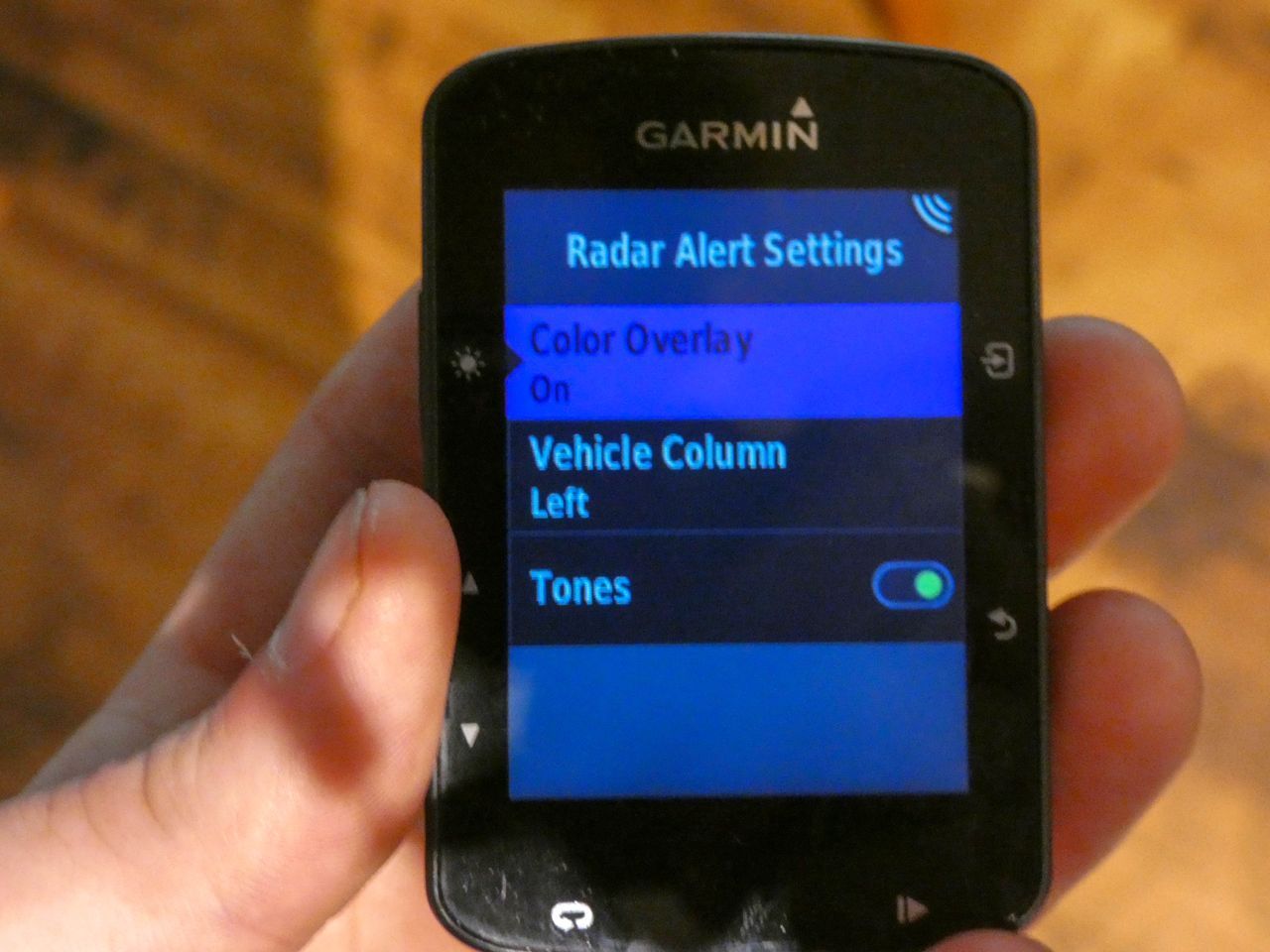

Overall, the Varia RTL510 is the best $200 I've spent on my bike in a long time. The concept of a radar system was an easy sell for Garmin. Anything that screams safety on the 2018-phoning-while-driving dystopia we live in will fly off the shelves. Despite this fact, Garmin managed to go the extra mile and pack a bunch of other helpful items in. We came for the radar, we stayed for the features, bravo Garmin.